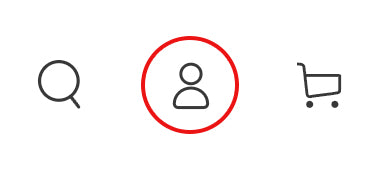CBD Subscriptions
On this page, you can find out all the information you need to start, manage and cancel your CBD subscriptions. If you have further questions, use the contact form at the bottom of the page to get in touch.
Please note: we will send a payment link each month to process payment for your subscription products.
-
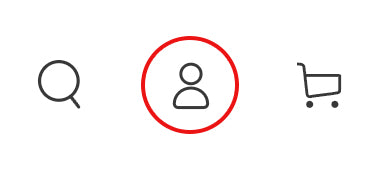
Step 1
Create an account with Canax using the account icon at the top of the page or clicking here
-

Step 2
Select your chosen subscription product below and proceed to the checkout.
-

Step 3
That's it! We'll despatch your order each month, right to your door. Enjoy your monthly supply of CBD!
-
Canax CBD Oil Lemon Drops - Rolling Monthly Subscription
 Canax CBD Oil Lemon Drops - Rolling Monthly Subscription
Canax CBD Oil Lemon Drops - Rolling Monthly Subscription- Regular price
-
£20.00 - Regular price
-
£25.00 - Sale price
-
£20.00
Quick view
-
Hey Hormones CBD Capsules Rolling Monthly Subscription
 Hey Hormones CBD Capsules Rolling Monthly Subscription
Hey Hormones CBD Capsules Rolling Monthly Subscription- Regular price
-
£24.00 - Regular price
-
£29.76 - Sale price
-
£24.00
Quick view
-
Yummy Gummies - Watermelon Sugar - Rolling Monthly Subscription
 Yummy Gummies - Watermelon Sugar - Rolling Monthly Subscription
Yummy Gummies - Watermelon Sugar - Rolling Monthly Subscription- Regular price
-
£8.99 - Regular price
-
£11.14 - Sale price
-
£8.99
Quick view
-
Yummy Gummies - Cherry Pop - Rolling Monthly Subscription
 Yummy Gummies - Cherry Pop - Rolling Monthly Subscription
Yummy Gummies - Cherry Pop - Rolling Monthly Subscription- Regular price
-
£8.99 - Regular price
-
£11.14 - Sale price
-
£8.99
Quick view
-
CBD Zero Gummies - Rolling Monthly Subscription
 CBD Zero Gummies - Rolling Monthly Subscription
CBD Zero Gummies - Rolling Monthly Subscription- Regular price
-
£20.00 - Regular price
-
£24.80 - Sale price
-
£20.00
Quick view
-
Mellow Meno - Rolling Monthly Subscription
 Mellow Meno - Rolling Monthly Subscription
Mellow Meno - Rolling Monthly Subscription- Regular price
-
£24.00 - Regular price
-
£29.76 - Sale price
-
£24.00
Quick view
-
CBD Gummies - Sour Apple & Strawberry - Rolling Monthly Subscription
 CBD Gummies - Sour Apple & Strawberry - Rolling Monthly Subscription
CBD Gummies - Sour Apple & Strawberry - Rolling Monthly Subscription- Regular price
-
£40.00 - Regular price
-
£49.60 - Sale price
-
£40.00
Quick view
-
CBD Gummies - Sour Apple - Rolling Monthly Subscription
 CBD Gummies - Sour Apple - Rolling Monthly Subscription
CBD Gummies - Sour Apple - Rolling Monthly Subscription- Regular price
-
£20.00 - Regular price
-
£24.80 - Sale price
-
£20.00
Quick view
-
CBD Gummies - Strawberries - Rolling Monthly Subscription
 CBD Gummies - Strawberries - Rolling Monthly Subscription
CBD Gummies - Strawberries - Rolling Monthly Subscription- Regular price
-
£20.00 - Regular price
-
£24.80 - Sale price
-
£20.00
Quick view
-

How does it work?
When you purchase a subscription you'll receive repeat deliveries. Your subscription will always be processed on the same day as ordered of each month. These are based on the subscription duration and frequency that you select. It is a 3 month minimum subscription policy and then a 1 month cancellation period.
Your Subscription will remain active to your chosen delivery schedule until you choose to cancel. We may, at our sole discretion, terminate your Subscription at any time. If we do so, you will only be charged for previous orders that have already been shipped to you. There is a minimum of 3 months policy to the subscriptions.
-

What about my payment details?
Your payment details will be stored securely and you'll be charged for each of these deliveries. Some subscriptions may auto-renew at the end of their duration. If you don’t want to renew a subscription you can cancel it.
You may receive emails asking you to update your payment details in order to continue your subscription. Some banks have put this in place as an extra security measure. This is something we are working on changing, but please be assured your order is completely secure and safe.
-

Make sure you create an account
CREATE AN ACCOUNTIn order to use and manage your CBD subscriptions properly please make an account with Canax here. Your account will be used to manage on going subscriptions, to cancel subscriptions or for general updates.
-

How do I cancel my subscription?
If you want to cancel or change your subscription, you can do it at any time. Your order confirmation emails have links to your order. You can manage your subscription from there. See our returns policy for more details on returns and refunds.
-
Customer service
hello@canaxlife.com -
Follow us